

First, when looking at the www.BardoMusic.com site, right click on the song you want to save.
You should see a menu like this...
Choose 'Save Target As' from the list to save the file...


Next, pick a folder where you want to save the music files, like 'Music' in this example:
Any folder will do, as long as you remember where it is...
Once the MP3 is saved, you can listen to it by double-clicking on it, which will run the Media Player...
Or...
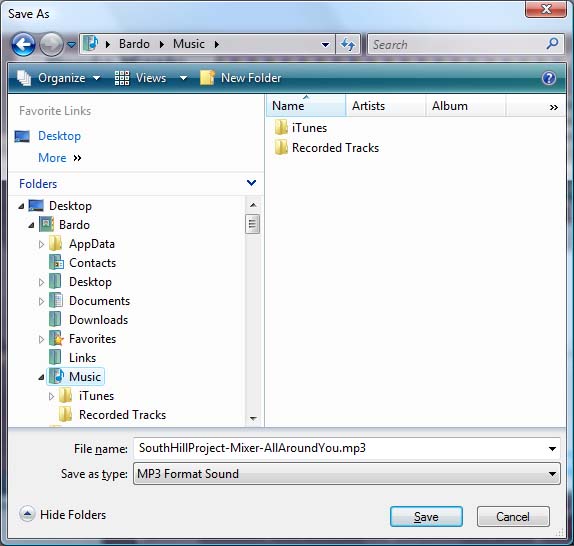

If you would prefer to load it in iTunes now...
Start iTunes, and pick 'Add File To Library' under the 'File' menu...
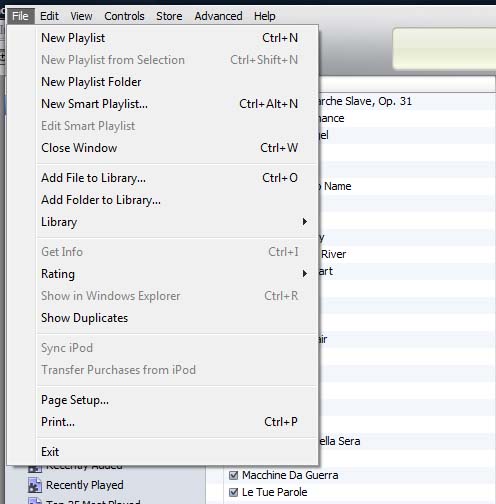

Remember where you saved the files and pick them now...
This will load the MP3 songs into iTunes.
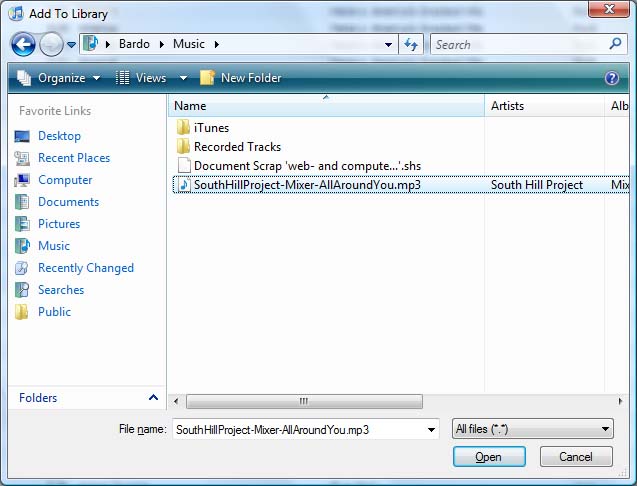
Enjoy!
Main Page

|
FAQ
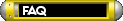
|
Contact Us
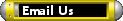
|